Kubernetes 투표 샘플 코드
in blog on Kubernetes, K8s
git clone https://github.com/dockersamples/example-voting-app.git
cd example-voting-app
구조
소스코드 디렉토리 구조
주요 디렉토리 설명
| 주요디렉토리 | 개발언어/웹/프레임워크 | 설명 |
|---|---|---|
| vote | python, Flask | web->vote->redis |
| result | nodejs, Express | db->result-> web |
| worker | C# | redis->worker-> db |
| healthchecks | shell script | Redis, Postgres 동작 여부 체크 |
| k8s-specifications | yaml | {vote, result, worker, redis, db} deployment 및 service 정의 |
| seed-data | python |
서비스 별, 주요 파일 정보
| 서비스 | 주요파일 |
|---|---|
| vote | Dockerfile, app.py, templates/index.html, requirements.txt |
| result | Dockerfile, package.json, server.js, index.html |
| worker | ,Dockerfile, program.cs, worker.csproj |
아키텍처 구조
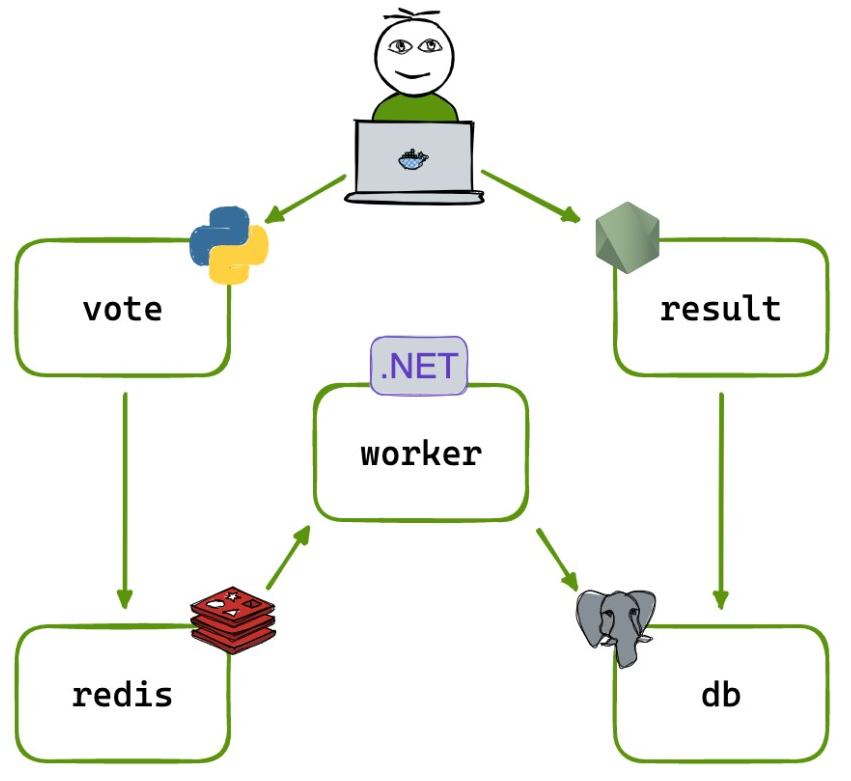
Docker 이미지 빌드
docker-compose.yml 보기
Run in this directory to build and run the app
docker compose up
[+] Running 18/20
✔ redis Pulled 17.7s
✔ dd8d46bd4047 Pull complete 5.6s
✔ 5057e26f1a86 Pull complete 6.9s
✔ be83d0fd33a3 Pull complete 7.2s
✔ b3d150cb1b6c Pull complete 12.0s
✔ 369ad5b9119b Pull complete 12.5s
✔ 4f4fb700ef54 Pull complete 12.8s
[+] Running 18/20 Pull complete
✔ redis Pulled
...
Run the App in Kubernetes
kubectl create -f k8s-specifications/
deployment.apps/db created
service/db created
deployment.apps/redis created
service/redis created
deployment.apps/result created
service/result created
deployment.apps/vote created
service/vote created
deployment.apps/worker created
서비스 확인 하기
kubectl get services
NAME TYPE CLUSTER-IP EXTERNAL-IP PORT(S) AGE
db ClusterIP 10.111.236.182 <none> 5432/TCP 3m50s
kube-dns ClusterIP 10.96.0.10 <none> 53/UDP,53/TCP,9153/TCP 13d
redis ClusterIP 10.109.150.61 <none> 6379/TCP 3m50s
result NodePort 10.107.251.136 <none> 8081:31001/TCP 3m49s
vote NodePort 10.110.254.188 <none> 8080:31000/TCP 3m49s
서비스 접속하기 http://127.0.0.1.31000
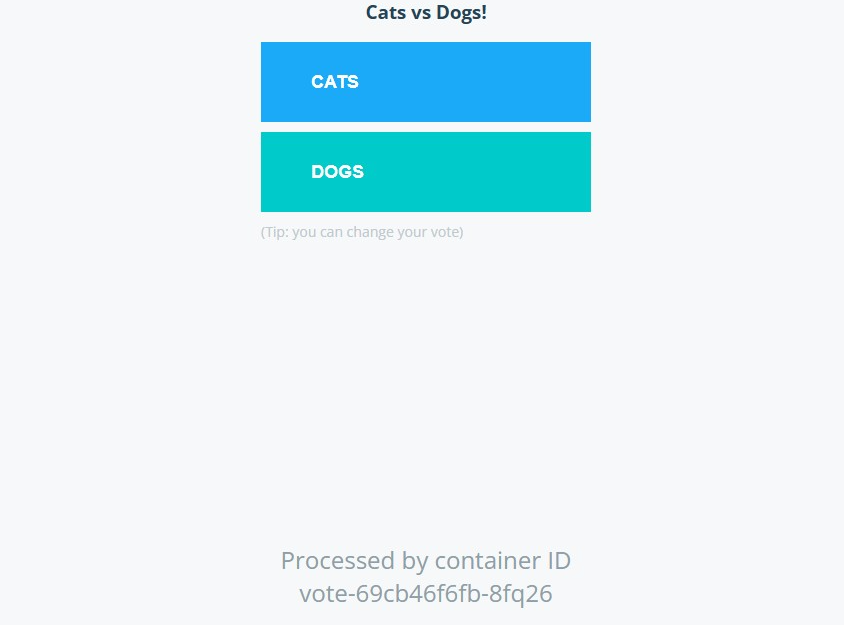
#source_directory_structure
├─.github
│ └─workflows
├─.vscode
├─healthchecks
├─k8s-specifications
├─result
│ ├─tests
│ └─views
│ └─stylesheets
├─seed-data
├─vote
│ ├─static
│ │ └─stylesheets
│ └─templates
└─worker
#docker_compose
# version is now using "compose spec"
# v2 and v3 are now combined!
# docker-compose v1.27+ required
services:
vote:
build:
context: ./vote
target: dev
depends_on:
redis:
condition: service_healthy
healthcheck:
test: ["CMD", "curl", "-f", "http://localhost"]
interval: 15s
timeout: 5s
retries: 3
start_period: 10s
volumes:
- ./vote:/usr/local/app
ports:
- "8080:80"
networks:
- front-tier
- back-tier
result:
build: ./result
# use nodemon rather than node for local dev
entrypoint: nodemon --inspect=0.0.0.0 server.js
depends_on:
db:
condition: service_healthy
volumes:
- ./result:/usr/local/app
ports:
- "8081:80"
- "127.0.0.1:9229:9229"
networks:
- front-tier
- back-tier
worker:
build:
context: ./worker
depends_on:
redis:
condition: service_healthy
db:
condition: service_healthy
networks:
- back-tier
redis:
image: redis:alpine
volumes:
- "./healthchecks:/healthchecks"
healthcheck:
test: /healthchecks/redis.sh
interval: "5s"
networks:
- back-tier
db:
image: postgres:15-alpine
environment:
POSTGRES_USER: "postgres"
POSTGRES_PASSWORD: "postgres"
volumes:
- "db-data:/var/lib/postgresql/data"
- "./healthchecks:/healthchecks"
healthcheck:
test: /healthchecks/postgres.sh
interval: "5s"
networks:
- back-tier
# this service runs once to seed the database with votes
# it won't run unless you specify the "seed" profile
# docker compose --profile seed up -d
seed:
build: ./seed-data
profiles: ["seed"]
depends_on:
vote:
condition: service_healthy
networks:
- front-tier
restart: "no"
volumes:
db-data:
networks:
front-tier:
back-tier:
#vote_dockerfile
# base defines a base stage that uses the official python runtime base image
FROM python:3.11-slim AS base
# Add curl for healthcheck
RUN apt-get update && \
apt-get install -y --no-install-recommends curl && \
rm -rf /var/lib/apt/lists/*
# Set the application directory
WORKDIR /usr/local/app
# Install our requirements.txt
COPY requirements.txt ./requirements.txt
RUN pip install --no-cache-dir -r requirements.txt
# dev defines a stage for development, where it'll watch for filesystem changes
FROM base AS dev
RUN pip install watchdog
ENV FLASK_ENV=development
CMD ["python", "app.py"]
# final defines the stage that will bundle the application for production
FROM base AS final
# Copy our code from the current folder to the working directory inside the container
COPY . .
# Make port 80 available for links and/or publish
EXPOSE 80
# Define our command to be run when launching the container
CMD ["gunicorn", "app:app", "-b", "0.0.0.0:80", "--log-file", "-", "--access-logfile", "-", "--workers", "4", "--keep-alive", "0"]
#vote_app_py
from flask import Flask, render_template, request, make_response, g
from redis import Redis
import os
import socket
import random
import json
import logging
option_a = os.getenv('OPTION_A', "Cats")
option_b = os.getenv('OPTION_B', "Dogs")
hostname = socket.gethostname()
app = Flask(__name__)
gunicorn_error_logger = logging.getLogger('gunicorn.error')
app.logger.handlers.extend(gunicorn_error_logger.handlers)
app.logger.setLevel(logging.INFO)
def get_redis():
if not hasattr(g, 'redis'):
g.redis = Redis(host="redis", db=0, socket_timeout=5)
return g.redis
@app.route("/", methods=['POST','GET'])
def hello():
voter_id = request.cookies.get('voter_id')
if not voter_id:
voter_id = hex(random.getrandbits(64))[2:-1]
vote = None
if request.method == 'POST':
redis = get_redis()
vote = request.form['vote']
app.logger.info('Received vote for %s', vote)
data = json.dumps({'voter_id': voter_id, 'vote': vote})
redis.rpush('votes', data)
resp = make_response(render_template(
'index.html',
option_a=option_a,
option_b=option_b,
hostname=hostname,
vote=vote,
))
resp.set_cookie('voter_id', voter_id)
return resp
if __name__ == "__main__":
app.run(host='0.0.0.0', port=80, debug=True, threaded=True)
#vote_requirements_txt
Flask
Redis
gunicorn
WSGI (Web Server Gateway Interface): 웹 서버와 통신하기 위한 표준 인터페이스
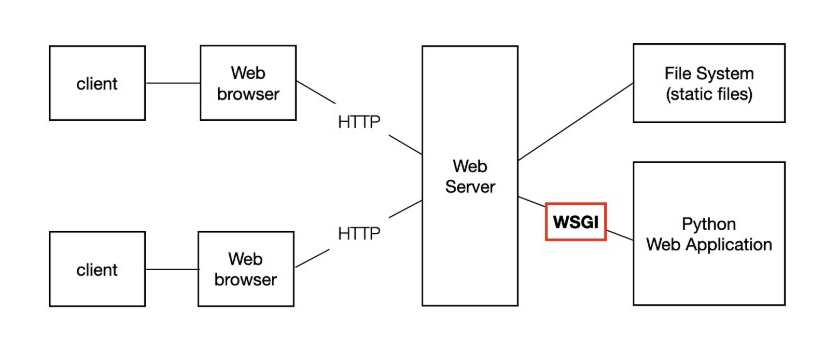
#vote_index_html
<!DOCTYPE html>
<html>
<head>
<meta charset="utf-8">
<title> vs !</title>
<base href="/index.html">
<meta name = "viewport" content = "width=device-width, initial-scale = 1.0">
<meta name="keywords" content="docker-compose, docker, stack">
<meta name="author" content="Tutum dev team">
<link rel='stylesheet' href="" />
<link rel="stylesheet" href="https://maxcdn.bootstrapcdn.com/font-awesome/4.4.0/css/font-awesome.min.css">
</head>
<body>
<div id="content-container">
<div id="content-container-center">
<h3> vs !</h3>
<form id="choice" name='form' method="POST" action="/">
<button id="a" type="submit" name="vote" class="a" value="a"></button>
<button id="b" type="submit" name="vote" class="b" value="b"></button>
</form>
<div id="tip">
(Tip: you can change your vote)
</div>
<div id="hostname">
Processed by container ID
</div>
</div>
</div>
<script src="http://code.jquery.com/jquery-latest.min.js" type="text/javascript"></script>
<script src="//cdnjs.cloudflare.com/ajax/libs/jquery-cookie/1.4.1/jquery.cookie.js"></script>
</body>
</html>
#result_dockerfile
FROM node:18-slim
# add curl for healthcheck
RUN apt-get update && \
apt-get install -y --no-install-recommends curl tini && \
rm -rf /var/lib/apt/lists/*
WORKDIR /usr/local/app
# have nodemon available for local dev use (file watching)
RUN npm install -g nodemon
COPY package*.json ./
RUN npm ci && \
npm cache clean --force && \
mv /usr/local/app/node_modules /node_modules
COPY . .
ENV PORT=80
EXPOSE 80
ENTRYPOINT ["/usr/bin/tini", "--"]
CMD ["node", "server.js"]
#result_package_json
{
"name": "result",
"version": "1.0.0",
"description": "",
"main": "server.js",
"scripts": {
"test": "echo \"Error: no test specified\" && exit 1"
},
"author": "",
"license": "MIT",
"dependencies": {
"async": "^3.1.0",
"cookie-parser": "^1.4.6",
"express": "^4.18.2",
"method-override": "^3.0.0",
"pg": "^8.8.0",
"socket.io": "^4.7.2",
"stoppable": "^1.1.0"
}
}
#result_server_js
var express = require('express'),
async = require('async'),
{ Pool } = require('pg'),
cookieParser = require('cookie-parser'),
app = express(),
server = require('http').Server(app),
io = require('socket.io')(server);
var port = process.env.PORT || 4000;
io.on('connection', function (socket) {
socket.emit('message', { text : 'Welcome!' });
socket.on('subscribe', function (data) {
socket.join(data.channel);
});
});
var pool = new Pool({
connectionString: 'postgres://postgres:postgres@db/postgres'
});
async.retry(
{times: 1000, interval: 1000},
function(callback) {
pool.connect(function(err, client, done) {
if (err) {
console.error("Waiting for db");
}
callback(err, client);
});
},
function(err, client) {
if (err) {
return console.error("Giving up");
}
console.log("Connected to db");
getVotes(client);
}
);
function getVotes(client) {
client.query('SELECT vote, COUNT(id) AS count FROM votes GROUP BY vote', [], function(err, result) {
if (err) {
console.error("Error performing query: " + err);
} else {
var votes = collectVotesFromResult(result);
io.sockets.emit("scores", JSON.stringify(votes));
}
setTimeout(function() {getVotes(client) }, 1000);
});
}
function collectVotesFromResult(result) {
var votes = {a: 0, b: 0};
result.rows.forEach(function (row) {
votes[row.vote] = parseInt(row.count);
});
return votes;
}
app.use(cookieParser());
app.use(express.urlencoded());
app.use(express.static(__dirname + '/views'));
app.get('/', function (req, res) {
res.sendFile(path.resolve(__dirname + '/views/index.html'));
});
server.listen(port, function () {
var port = server.address().port;
console.log('App running on port ' + port);
});
#result_index_html
<!DOCTYPE html>
<html ng-app="catsvsdogs">
<head>
<meta charset="utf-8">
<title>Cats vs Dogs -- Result</title>
<base href="/index.html">
<meta name = "viewport" content = "width=device-width, initial-scale = 1.0">
<meta name="keywords" content="docker-compose, docker, stack">
<meta name="author" content="Docker">
<link rel='stylesheet' href='/stylesheets/style.css' />
</head>
<body ng-controller="statsCtrl" >
<div id="background-stats">
<div id="background-stats-1">
</div><!--
--><div id="background-stats-2">
</div>
</div>
<div id="content-container">
<div id="content-container-center">
<div id="choice">
<div class="choice cats">
<div class="label">Cats</div>
<div class="stat">%</div>
</div>
<div class="divider"></div>
<div class="choice dogs">
<div class="label">Dogs</div>
<div class="stat">%</div>
</div>
</div>
</div>
</div>
<div id="result">
<span ng-if="total == 0">No votes yet</span>
<span ng-if="total == 1"> vote</span>
<span ng-if="total >= 2"> votes</span>
</div>
<script src="socket.io.js"></script>
<script src="angular.min.js"></script>
<script src="app.js"></script>
</body>
</html>
#worker_dockerfile
# because of dotnet, we always build on amd64, and target platforms in cli
# dotnet doesn't support QEMU for building or running.
# (errors common in arm/v7 32bit) https://github.com/dotnet/dotnet-docker/issues/1537
# https://hub.docker.com/_/microsoft-dotnet
# hadolint ignore=DL3029
# to build for a different platform than your host, use --platform=<platform>
# for example, if you were on Intel (amd64) and wanted to build for ARM, you would use:
# docker buildx build --platform "linux/arm64/v8" .
# build compiles the program for the builder's local platform
FROM --platform=${BUILDPLATFORM} mcr.microsoft.com/dotnet/sdk:7.0 AS build
ARG TARGETPLATFORM
ARG TARGETARCH
ARG BUILDPLATFORM
RUN echo "I am running on $BUILDPLATFORM, building for $TARGETPLATFORM"
WORKDIR /source
COPY *.csproj .
RUN dotnet restore -a $TARGETARCH
COPY . .
RUN dotnet publish -c release -o /app -a $TARGETARCH --self-contained false --no-restore
# app image
FROM mcr.microsoft.com/dotnet/runtime:7.0
WORKDIR /app
COPY --from=build /app .
ENTRYPOINT ["dotnet", "Worker.dll"]
#worker_program_cs
using System;
using System.Data.Common;
using System.Linq;
using System.Net;
using System.Net.Sockets;
using System.Threading;
using Newtonsoft.Json;
using Npgsql;
using StackExchange.Redis;
namespace Worker
{
public class Program
{
public static int Main(string[] args)
{
try
{
var pgsql = OpenDbConnection("Server=db;Username=postgres;Password=postgres;");
var redisConn = OpenRedisConnection("redis");
var redis = redisConn.GetDatabase();
// Keep alive is not implemented in Npgsql yet. This workaround was recommended:
// https://github.com/npgsql/npgsql/issues/1214#issuecomment-235828359
var keepAliveCommand = pgsql.CreateCommand();
keepAliveCommand.CommandText = "SELECT 1";
var definition = new { vote = "", voter_id = "" };
while (true)
{
// Slow down to prevent CPU spike, only query each 100ms
Thread.Sleep(100);
// Reconnect redis if down
if (redisConn == null || !redisConn.IsConnected) {
Console.WriteLine("Reconnecting Redis");
redisConn = OpenRedisConnection("redis");
redis = redisConn.GetDatabase();
}
string json = redis.ListLeftPopAsync("votes").Result;
if (json != null)
{
var vote = JsonConvert.DeserializeAnonymousType(json, definition);
Console.WriteLine($"Processing vote for '{vote.vote}' by '{vote.voter_id}'");
// Reconnect DB if down
if (!pgsql.State.Equals(System.Data.ConnectionState.Open))
{
Console.WriteLine("Reconnecting DB");
pgsql = OpenDbConnection("Server=db;Username=postgres;Password=postgres;");
}
else
{ // Normal +1 vote requested
UpdateVote(pgsql, vote.voter_id, vote.vote);
}
}
else
{
keepAliveCommand.ExecuteNonQuery();
}
}
}
catch (Exception ex)
{
Console.Error.WriteLine(ex.ToString());
return 1;
}
}
private static NpgsqlConnection OpenDbConnection(string connectionString)
{
NpgsqlConnection connection;
while (true)
{
try
{
connection = new NpgsqlConnection(connectionString);
connection.Open();
break;
}
catch (SocketException)
{
Console.Error.WriteLine("Waiting for db");
Thread.Sleep(1000);
}
catch (DbException)
{
Console.Error.WriteLine("Waiting for db");
Thread.Sleep(1000);
}
}
Console.Error.WriteLine("Connected to db");
var command = connection.CreateCommand();
command.CommandText = @"CREATE TABLE IF NOT EXISTS votes (
id VARCHAR(255) NOT NULL UNIQUE,
vote VARCHAR(255) NOT NULL
)";
command.ExecuteNonQuery();
return connection;
}
private static ConnectionMultiplexer OpenRedisConnection(string hostname)
{
// Use IP address to workaround https://github.com/StackExchange/StackExchange.Redis/issues/410
var ipAddress = GetIp(hostname);
Console.WriteLine($"Found redis at {ipAddress}");
while (true)
{
try
{
Console.Error.WriteLine("Connecting to redis");
return ConnectionMultiplexer.Connect(ipAddress);
}
catch (RedisConnectionException)
{
Console.Error.WriteLine("Waiting for redis");
Thread.Sleep(1000);
}
}
}
private static string GetIp(string hostname)
=> Dns.GetHostEntryAsync(hostname)
.Result
.AddressList
.First(a => a.AddressFamily == AddressFamily.InterNetwork)
.ToString();
private static void UpdateVote(NpgsqlConnection connection, string voterId, string vote)
{
var command = connection.CreateCommand();
try
{
command.CommandText = "INSERT INTO votes (id, vote) VALUES (@id, @vote)";
command.Parameters.AddWithValue("@id", voterId);
command.Parameters.AddWithValue("@vote", vote);
command.ExecuteNonQuery();
}
catch (DbException)
{
command.CommandText = "UPDATE votes SET vote = @vote WHERE id = @id";
command.ExecuteNonQuery();
}
finally
{
command.Dispose();
}
}
}
}
#worker_cs_project
<Project Sdk="Microsoft.NET.Sdk">
<PropertyGroup>
<OutputType>Exe</OutputType>
<TargetFramework>net7.0</TargetFramework>
</PropertyGroup>
<ItemGroup>
<PackageReference Include="StackExchange.Redis" Version="2.2.4" />
<PackageReference Include="Npgsql" Version="4.1.9" />
<PackageReference Include="Newtonsoft.Json" Version="13.0.1" />
</ItemGroup>
</Project>