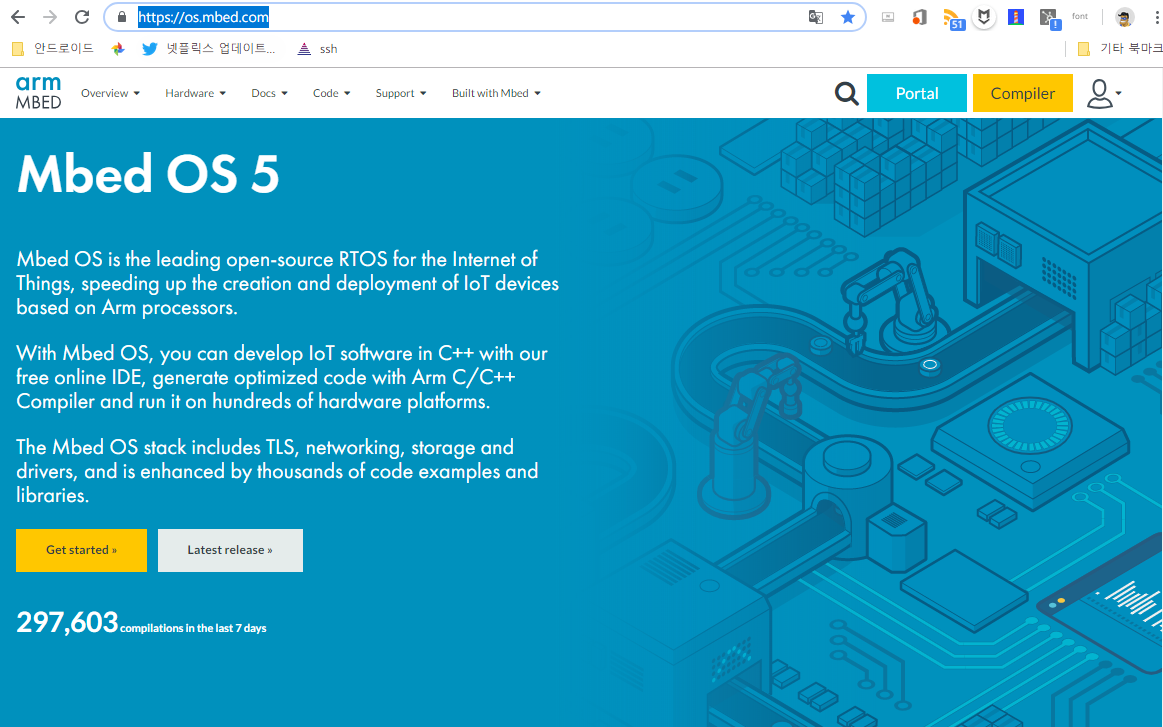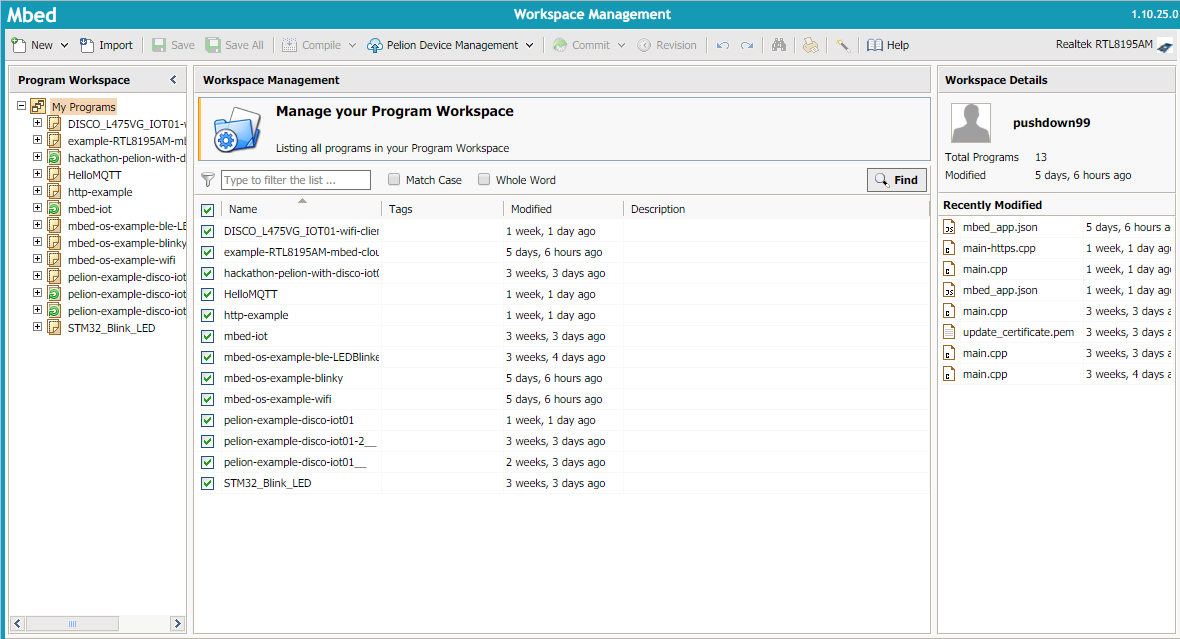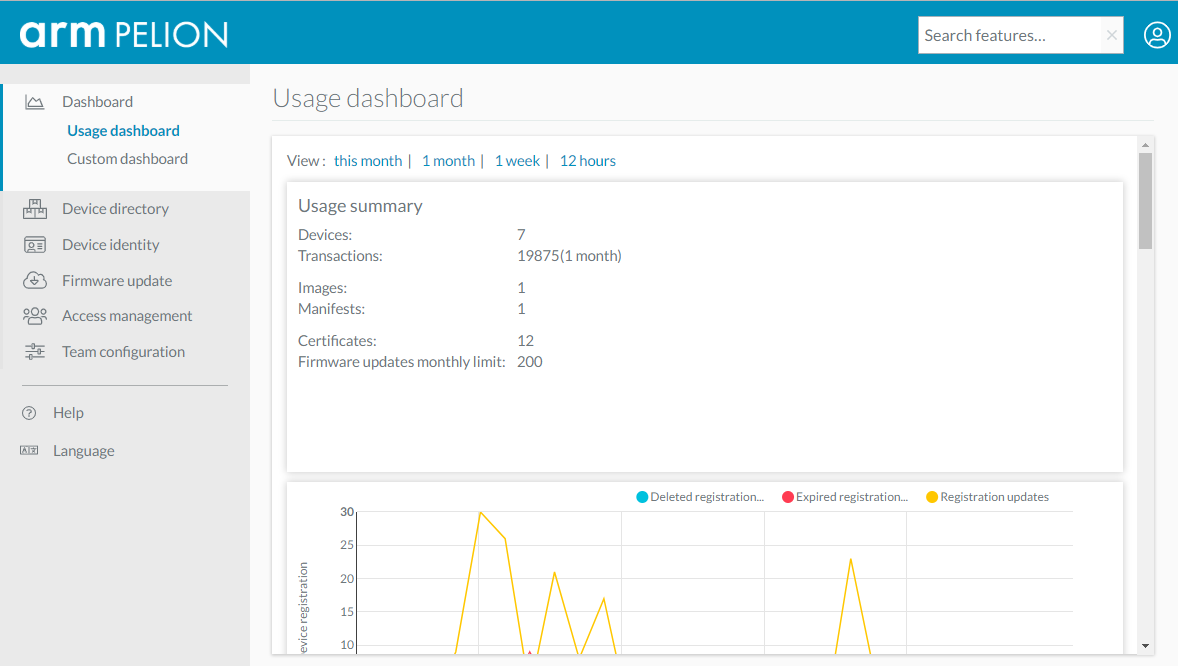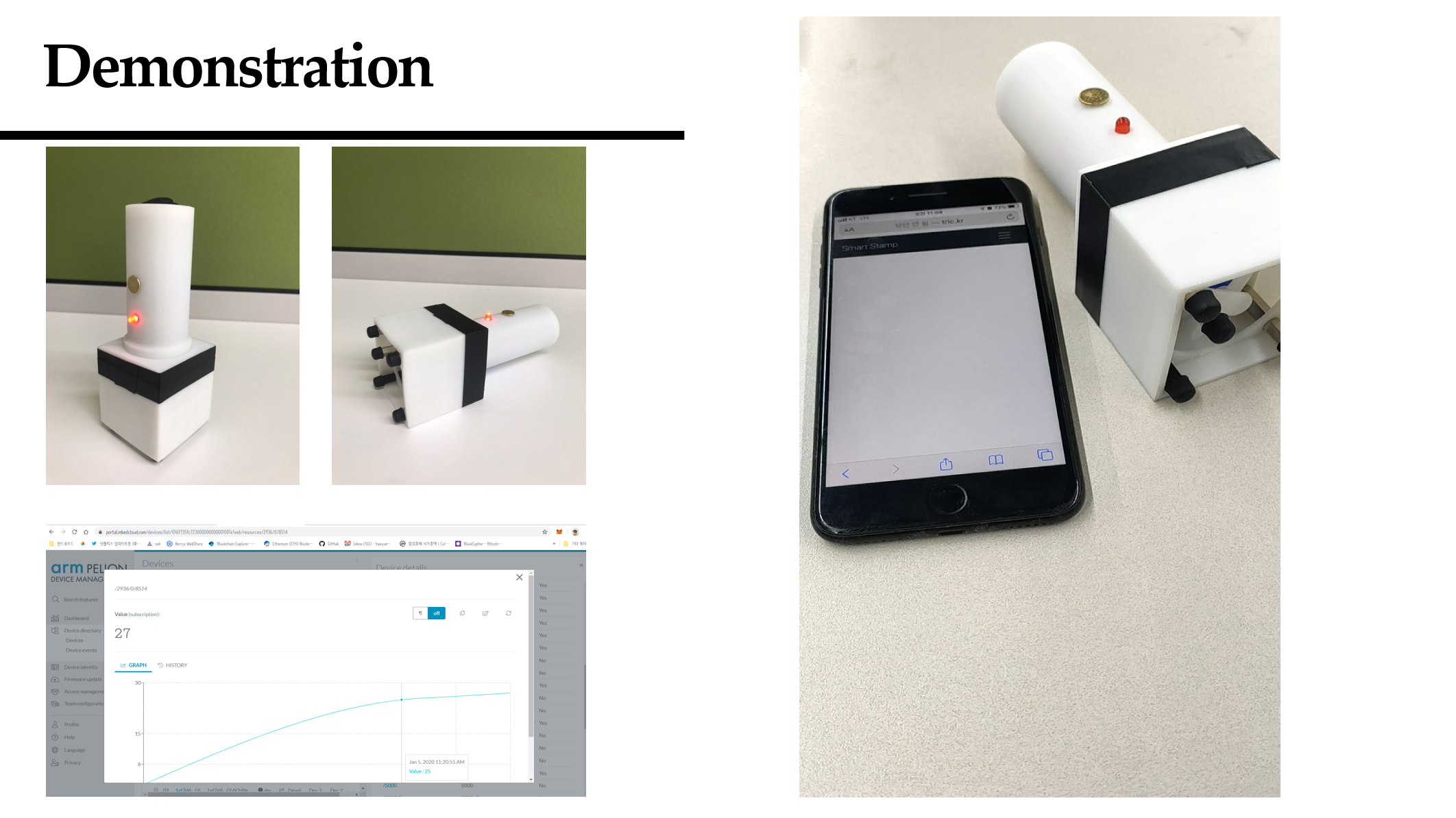(2020) 서울 하드웨어 해커톤
(2020) 서울 하드웨어 해커톤
| 구분 | 내용 |
|---|---|
| 현장해커톤 | ‘20/01/04 ~ 05 (1박2일) |
| 주제 | LPWA 기술 |
| 개발조건 | arm MBED x LPWA + 서비스 클라우드(Pelion) → 웹애플리케이션 (제품화) |
| 제공보드 | mbed board |
과제개요
| 구분 | 내용 |
|---|---|
| 팀명 | WNB(WX+b) |
| 과제 | 커넥티드스탬프(Connected Stamp) |
| 개요 | 오프라인에서 종이에 스탬프를 찍고 있는 동작을 스탬프에 저전력기술(LPWA 커넥티비티 기술)을 적용하여 종이와 도장없이 스마트폰/기기의 디지털 매체에 아날로그 감성을 적용한 기술 |
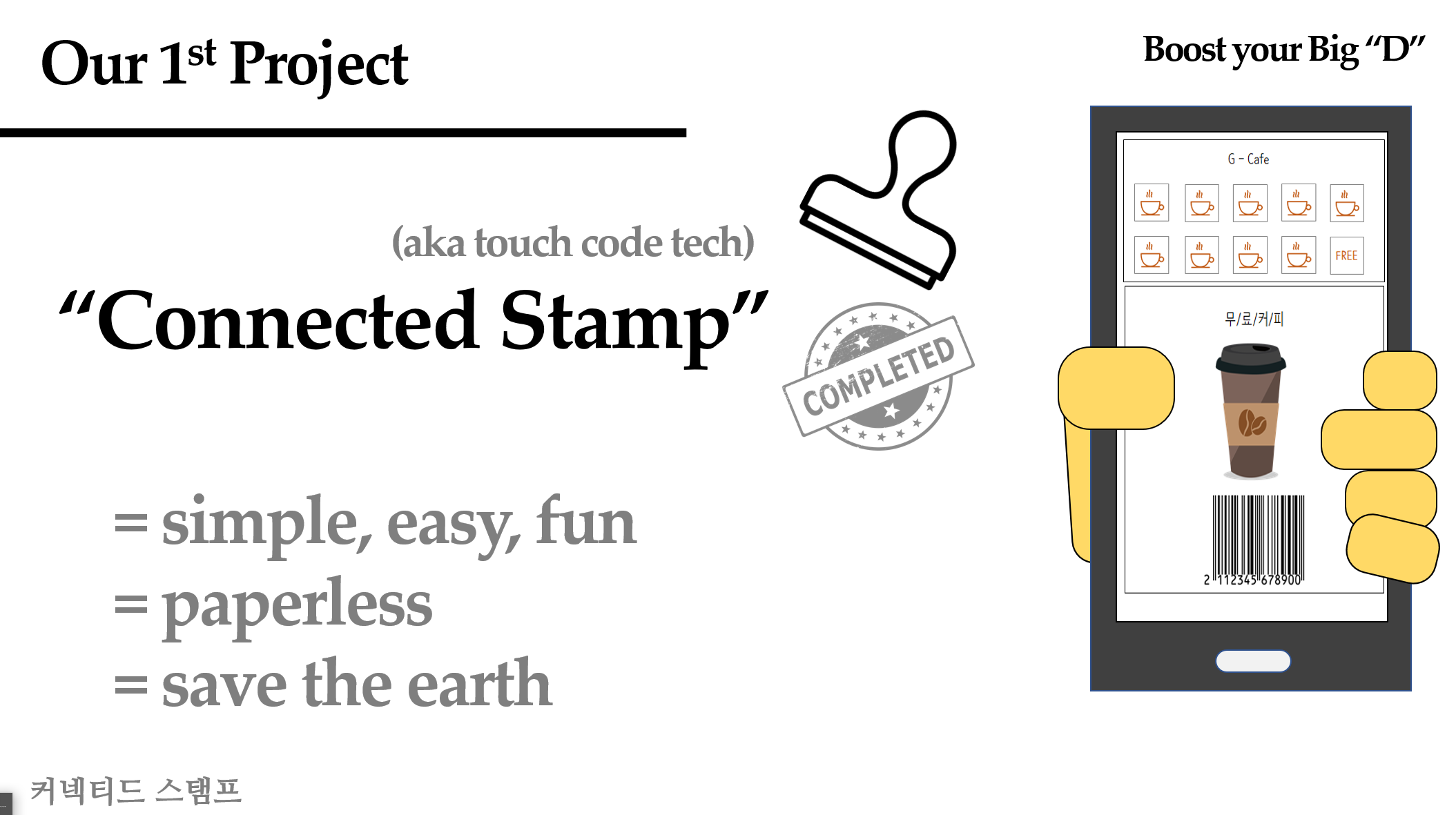
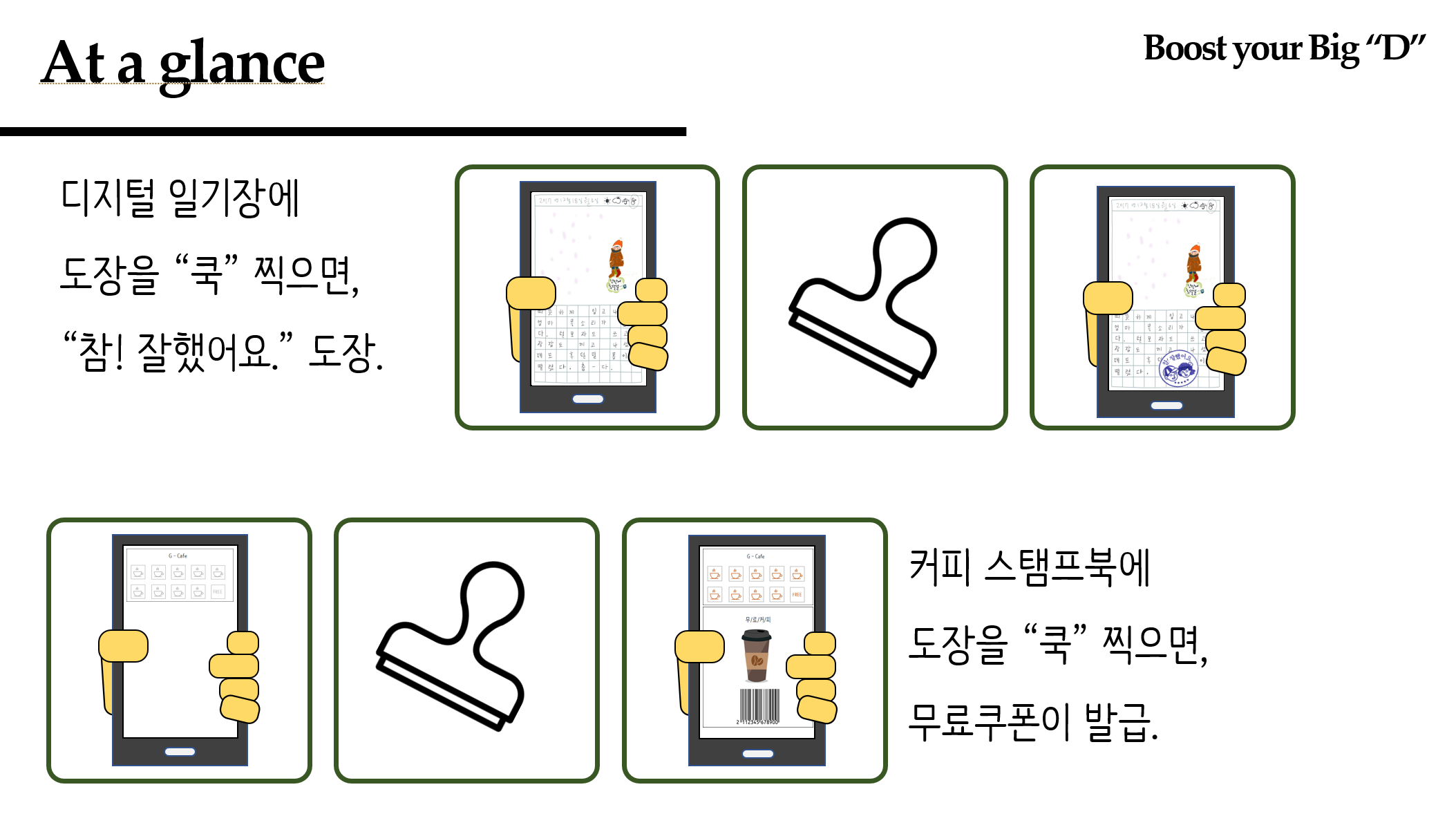
프로젝트 개발과정
- 물품구매내역
| 부품 | 모델 | 단가 | 개수 | 가격 |
|---|---|---|---|---|
| MCU | esp-12e | 6,050 | 1 | 6,050 |
| 서보모터 | servo | 3,520 | 1 | 3,520 |
| 리튬폴리머 | LiPo | 2,700 | 1 | 2,700 |
| TP4056 | TP4056 | 550 | 1 | 550 |
| 적색LED(5파이) | - | - | 1 | - |
| 4파이 PCB서포트(스틸) | - | - | 7 | - |
| 4파이 너트 | - | - | 4 | - |
| 4파이 PCB서포트(플라스틱) | - | - | 1 | - |
| 압정 | - | - | 1 | - |
| 로커스위치 | - | - | 1 | - |
| 점퍼 | - | - | 12 | - |
전체시스템구성
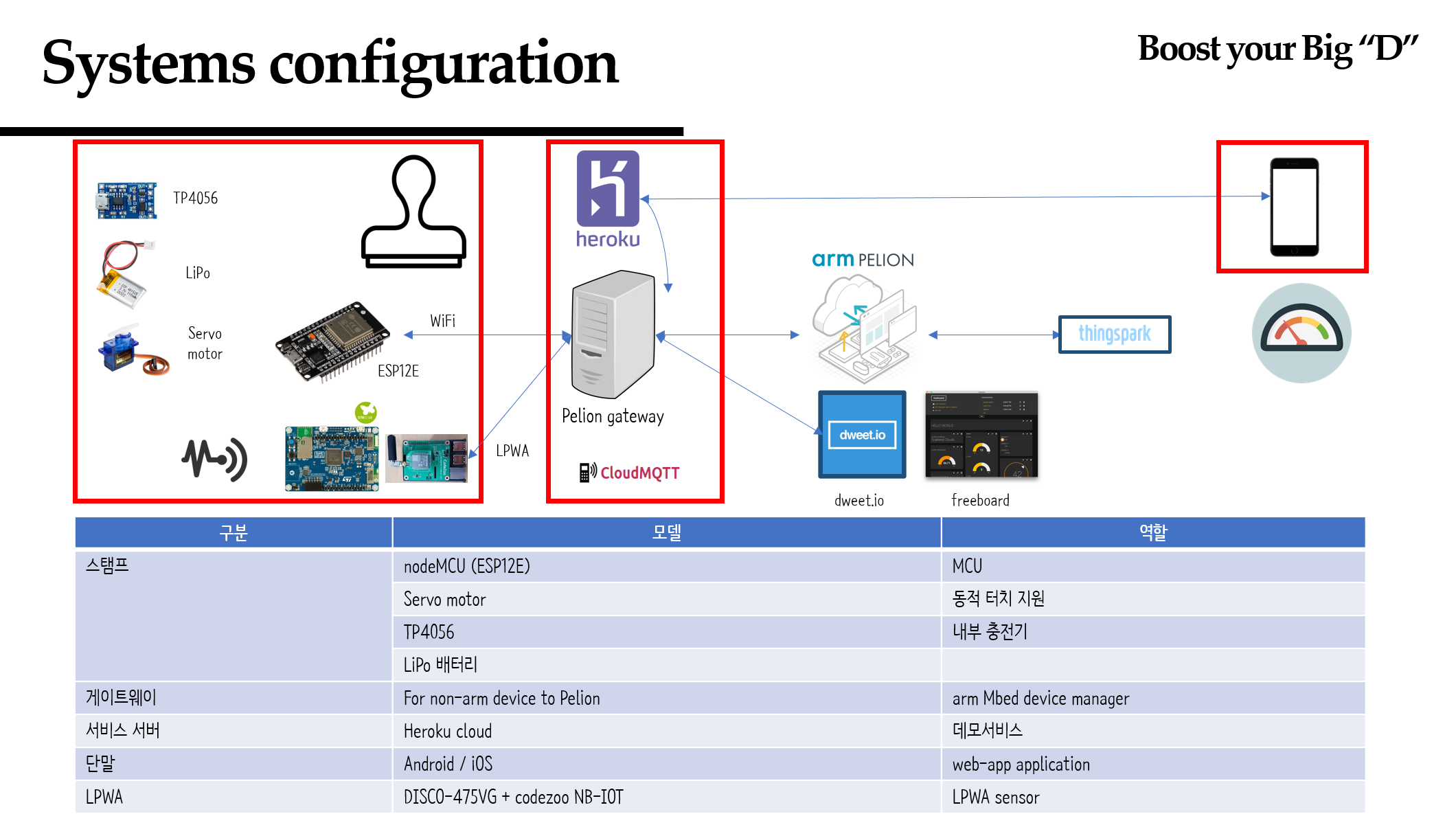
기구 구현
- 정전식터치/기구구현
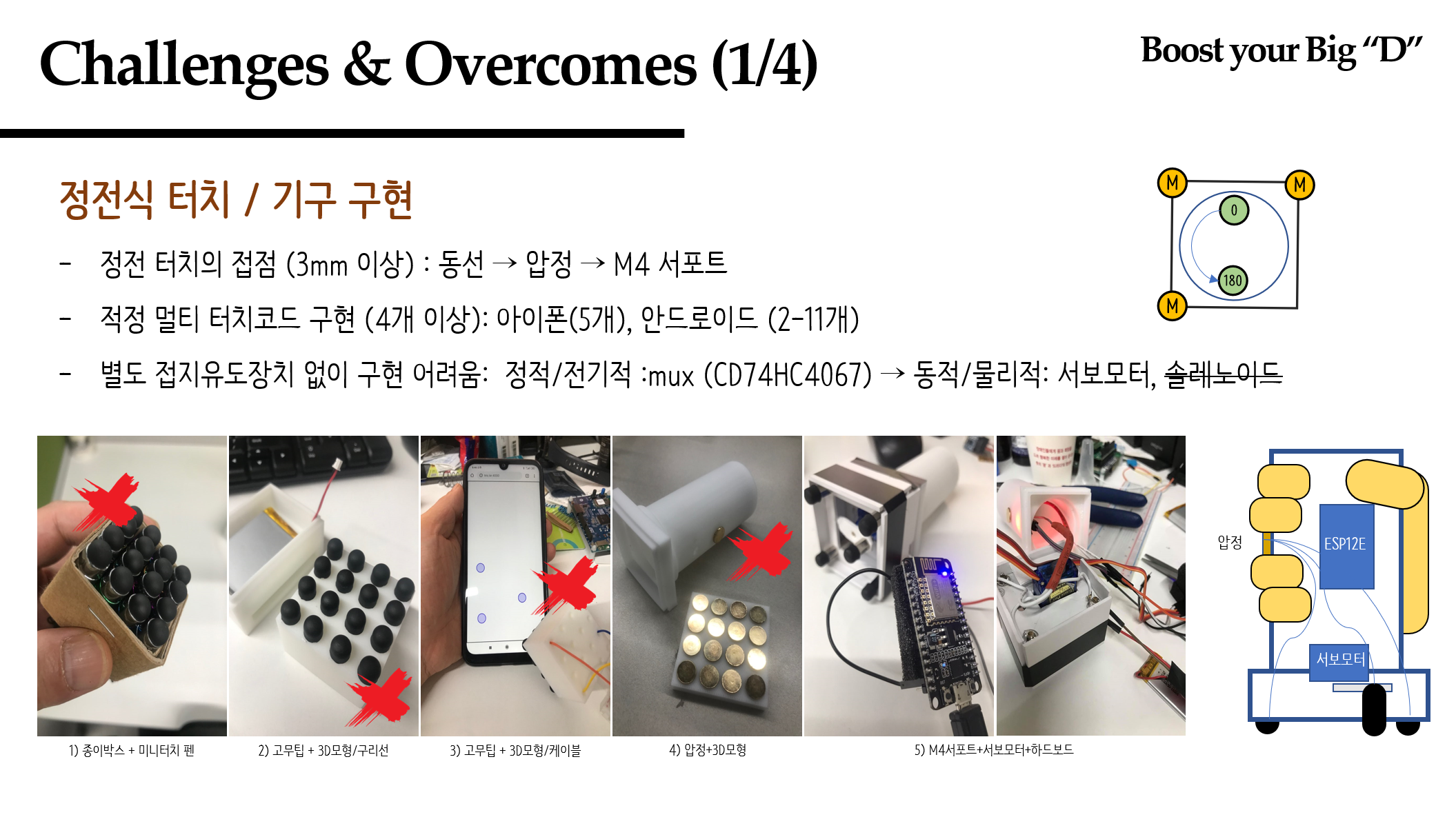
- 스탬프 터치코드 설계 및 구현
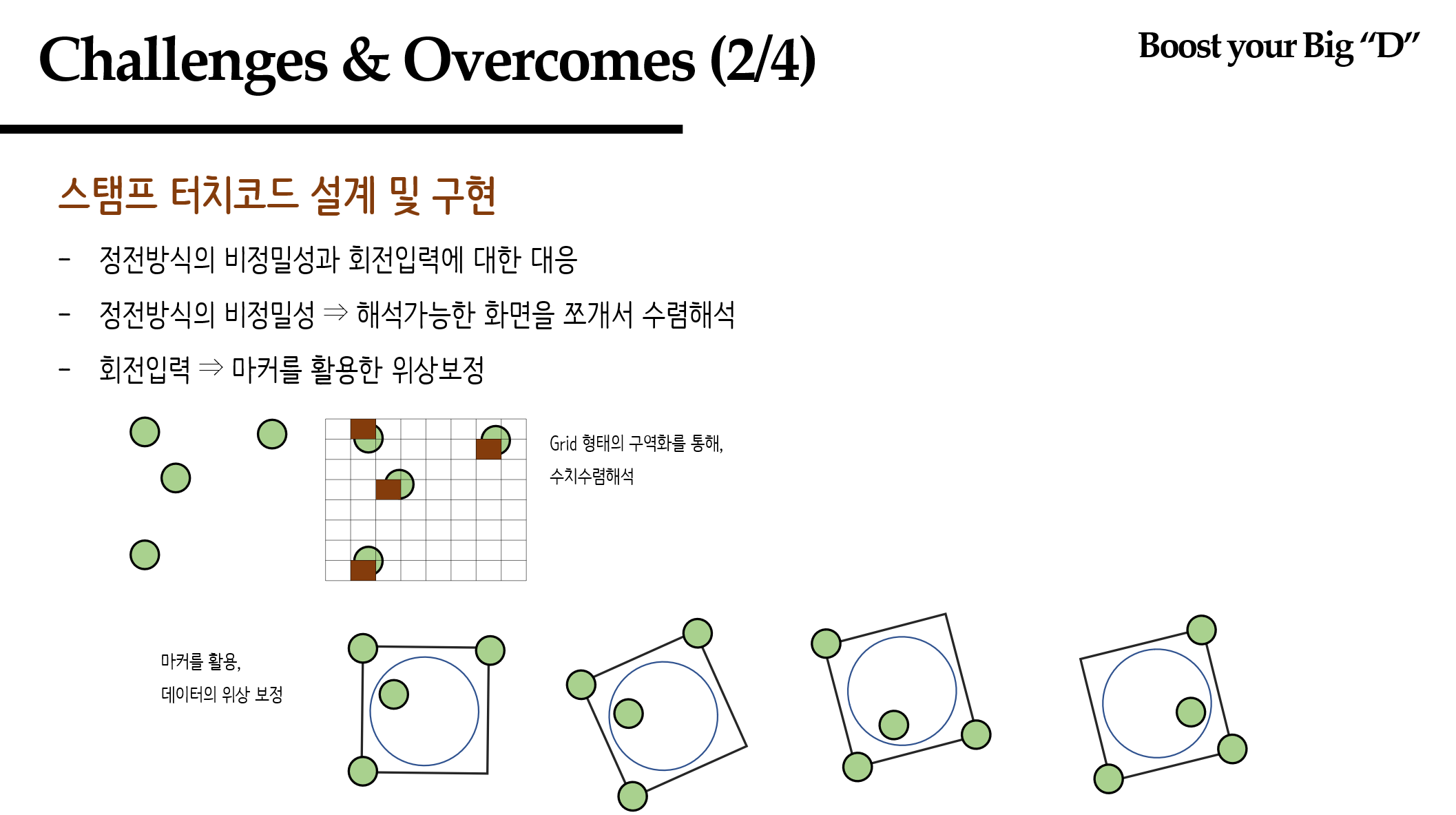
커텍티드(스마트) 스탬프 w/ esp-12e
$ wget https://github.com/pushdown99/hackathon2/blob/master/esp12.ino
| 구분 | 내용 |
|---|---|
| servo motor | 0 - 180 degress control w/ digital input |
| Value | 지정된 digital Input (GPIO2) |
#include <stdlib.h>
#include <ESP8266WiFi.h>
#include <PubSubClient.h>
#include <Servo.h>
int servoPin = 2;
int ledPin = 0;
int minValue = 530; // 544
int maxValue = 2400; // 2400
Servo servo;
const char* ssid = "";
const char* password = "";
const char* mqttServer = "";
const int mqttPort = ;
const char* mqttUser = "";
const char* mqttPassword = "";
WiFiClient espClient;
PubSubClient client(espClient);
long lastMsg = 0;
char msg[50];
char topic[50] = "popup-iot/12/1/11/2";
int value = 0;
void setup_wifi() {
delay(10);
// We start by connecting to a WiFi network
Serial.println();
Serial.print("Connecting to ");
Serial.println(ssid);
WiFi.begin(ssid, password);
while (WiFi.status() != WL_CONNECTED) {
digitalWrite(ledPin, HIGH);
delay(50);
Serial.print(".");
digitalWrite(ledPin, LOW);
delay(50);
}
randomSeed(micros());
Serial.println("");
Serial.println("WiFi connected");
Serial.println("IP address: ");
Serial.println(WiFi.localIP());
}
void callback(char* topic, byte* payload, unsigned int length) {
Serial.print("Message arrived [");
Serial.print(topic);
Serial.print("] ");
for (int i = 0; i < length; i++) {
Serial.print((char)payload[i]);
}
Serial.println();
char buf[32];
memset(buf, 0, 32);
memcpy(buf, payload, length);
int rad = atoi((char*)buf);
servo.write(rad);
Serial.print("rad: ");
Serial.println(rad);
}
void reconnect() {
// Loop until we're reconnected
while (!client.connected()) {
Serial.print("Attempting MQTT connection...");
// Create a random client ID
String clientId = "ESP12-MYSTAMP-";
clientId += String(random(0xffff), HEX);
// Attempt to connect
if (client.connect(clientId.c_str())) {
Serial.println("connected");
// Once connected, publish an announcement...
} else {
Serial.print("failed, rc=");
Serial.print(client.state());
Serial.println(" try again in 5 seconds");
// Wait 5 seconds before retrying
delay(5000);
}
}
digitalWrite(ledPin, HIGH);
}
void setup() {
pinMode (BUILTIN_LED, OUTPUT); // Initialize the BUILTIN_LED pin as an output
pinMode (ledPin, OUTPUT);
pinMode (servoPin, OUTPUT);
Serial.begin(115200);
setup_wifi();
client.setServer(mqttServer, mqttPort);
client.setCallback(callback);
while (!client.connected()) {
Serial.println("Connecting to MQTT...");
if (client.connect("ESP12E", mqttUser, mqttPassword )) {
Serial.println("connected");
client.subscribe(topic);
digitalWrite(ledPin, HIGH);
} else {
Serial.print("failed with state ");
Serial.print(client.state());
digitalWrite(ledPin, LOW);
delay(2000);
}
}
servo.attach(servoPin, minValue, maxValue);
servo.write(0);
delay(1000);
servo.write(30);
delay(1000);
servo.write(60);
delay(1000);
servo.write(90);
delay(1000);
servo.write(120);
delay(1000);
servo.write(150);
delay(1000);
servo.write(180);
delay(1000);
servo.write(0);
// digitalWrite(ledPin, LOW);
}
void loop() {
if(WiFi.status() != WL_CONNECTED) {
digitalWrite(ledPin, LOW);
setup_wifi();
}
if (!client.connected()) {
digitalWrite(ledPin, LOW);
reconnect();
}
client.loop();
}
ESP8266
아두이노IDE에 보드매니저(Board Manager) 등록
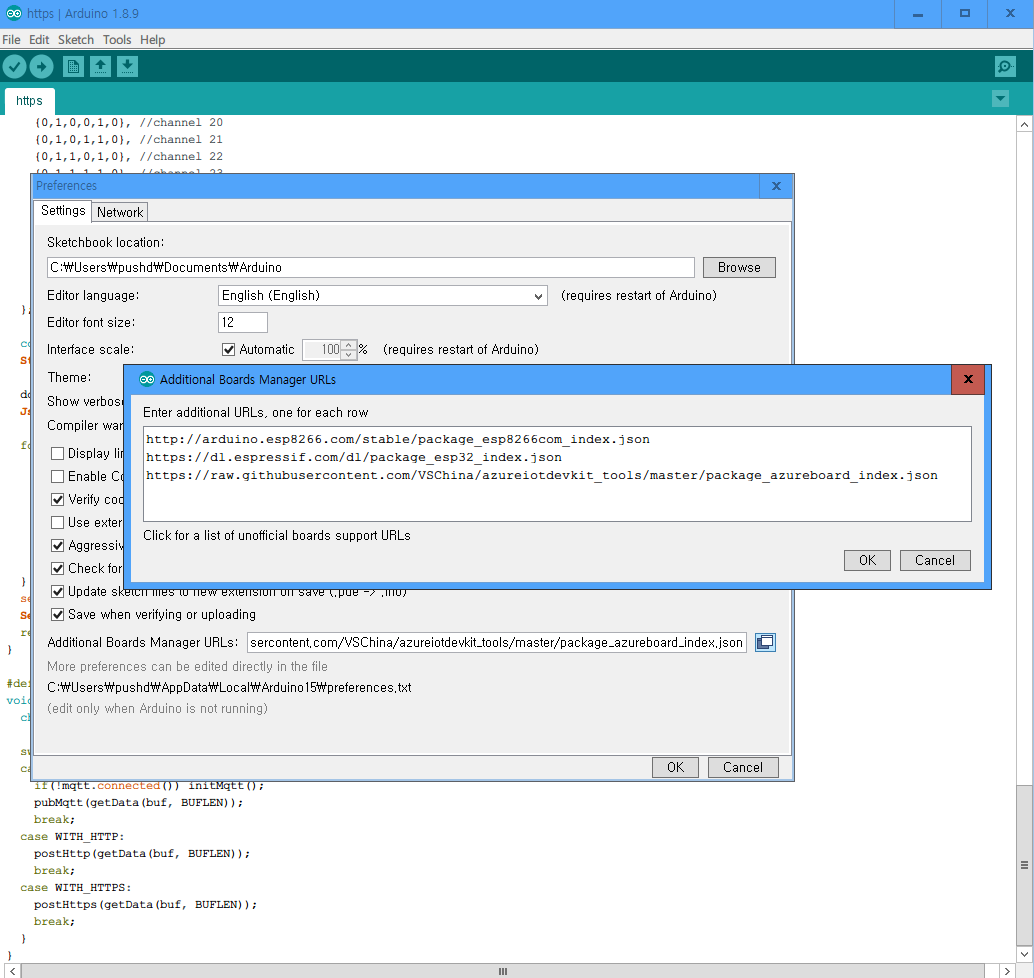
아두이노IDE > File > Preferences > Additional Board Manager URLs
http://arduino.esp8266.com/stable/package_esp8266com_index.json https://dl.espressif.com/dl/package_esp32_index.jsonESP8266 라이브러리 추가
라이브러리 검색 추가
아두이노IDE > Sketch > include Library > Manage libraries
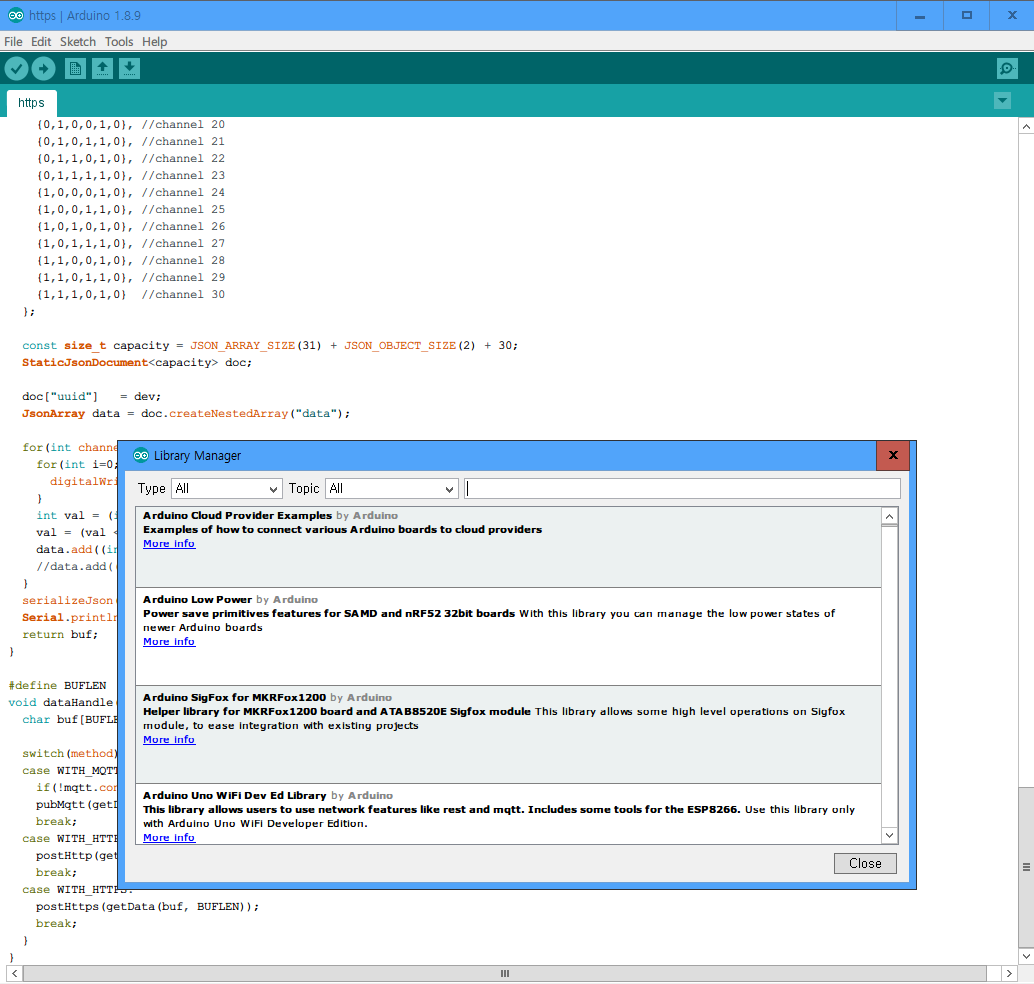
#include <ESP8266WiFi.h> #include <PubSubClient.h> #include <Servo.h>
Mbed Basic

arm Mbed 개발
Mbed 게이트웨이(Gateway) 개발하기
- mbed-cloud-client-example: Mbed Pelion Client /Ubuntu
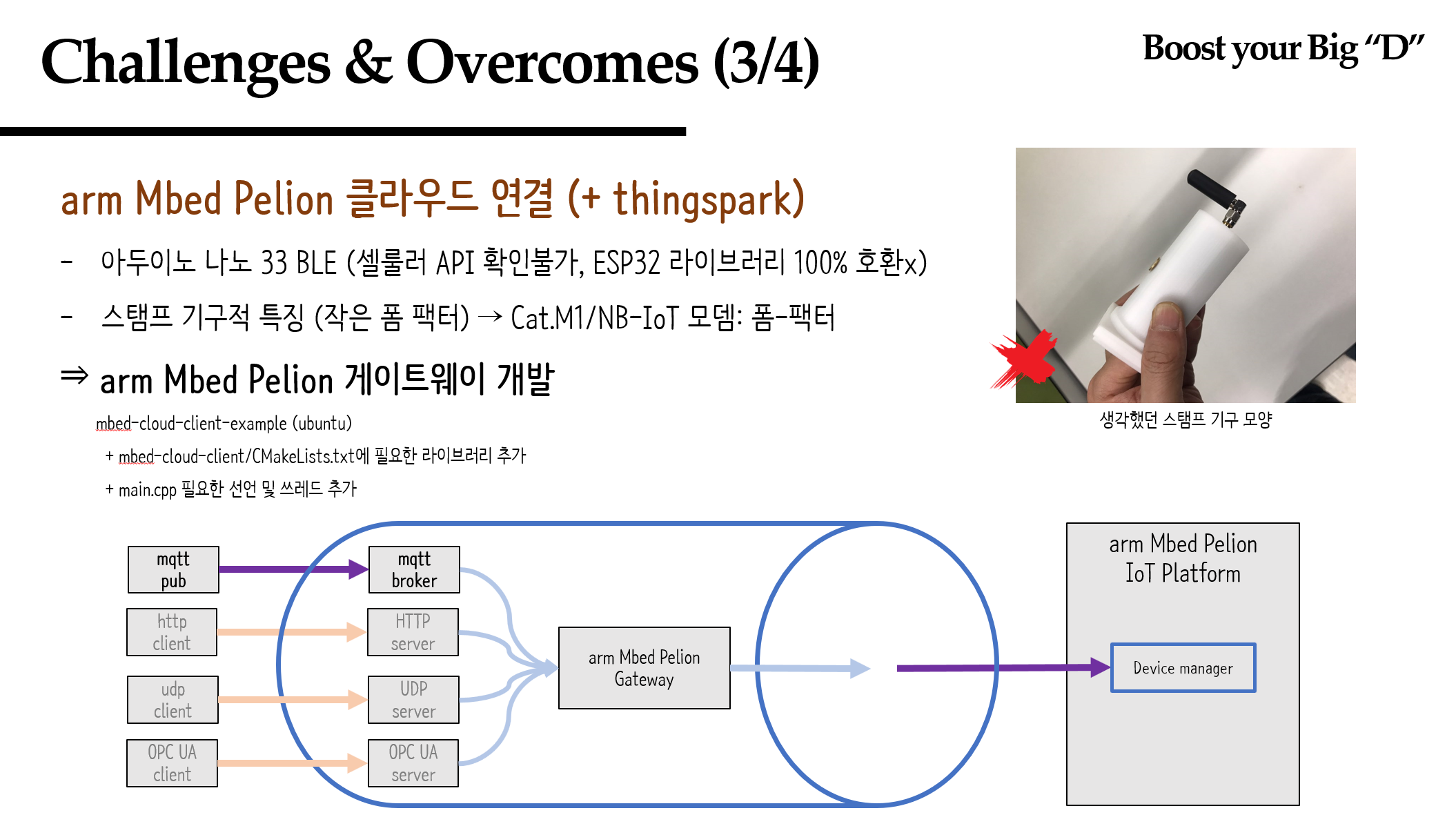
- How to Install
$ mbed import https://github.com/ARMmbed/mbed-cloud-client-example $ cd mbed-cloud-client-example $ python pal-platform/pal-platform.py fullbuild --target x86_x64_NativeLinux_mbedtls --toolchain GCC --external ./../define.txt --name mbedCloudClientExample.elf $ ./mbedCloudClientExample.elf구분 소스 CMakeLists.txt https://github.com/pushdown99/hackathon2/blob/master/gateway/CMakeLists.txt main.cpp https://github.com/pushdown99/hackathon2/blob/master/gateway/main.cpp - mbed-cloud-client/CMakeLists.txt에 필요한 라이브러리 추가
target_link_libraries(mbedCloudClient factory-configurator-client mbedTrace nanostacklibservice nanostackeventloop mbedclient certificate-enrollment-client update-client pal paho-mqtt3a pthread http curl)- main.cpp 필요한 선언 및 쓰레드 추가
Mbed Cellular for NB-IoT (CodeZoo NB-IOT 모뎀) 개발하기
$ mbed import http://os.mbed.com/users/Daniel_Lee/code/mbed-os-example-cellular-TPB23/
$ cd mbed-os-example-cellular-TPB23
- mbed-mqtt 라이브러리 추가
$ mbed add https://github.com/ARMmbed/mbed-mqtt.git
| 구분 | 소스 |
|---|---|
| mbed_app.json | https://github.com/pushdown99/hackathon2/blob/master/cellular/mbed_app.json |
| main.cpp | https://github.com/pushdown99/hackathon2/blob/master/cellular/main.cpp |
- mbed_lib.json 변경 (mqtt)
- main.cpp 변경 (mqtt 코드 추가)
$ mbed compile -t <toolchain> -m <TARGET_BOARD>
- Copy firmware
*.binfile to board storage.
Heroku
Using Heroku CLI
Heroku-CLI$ curl https://cli-assets.heroku.com/install-ubuntu.sh | sh $ heroku --version heroku/7.0.0 (darwin-x64) node-v8.0.0Installation and Deploy using Heroku Git
$ heroku login heroku: Enter your login credentials Email: me@example.com Password: Two-factor code: Logged in as me@heroku.com $ git clone https://git.heroku.com/mystamp.git $ cd mystamp $ npm install $ npm start ... $ git add . $ git commit -am "make it better" $ git push
화면/결과물
| Output | Download |
|---|---|
| 동영상 | mp4 |
| 소개 | mp4 |
| 자료 | pptx |